After conducting usability tests and interviews, we drew some common themes and recurring pain points. These themes include large issues about the workflow to small usability and aesthetic issues.
DATA LOOKUP WAS HARD
Data lookup was time consuming and not straightforward. The data tables could be filtered by dragging column names but this feature wasn't apparent to the participants. Additionally, the default state of the Catalog page displayed the datasets filtered by their names. This default state was misleading to users who might want to explore the original data sets.
VISUALISATION FEATURE WAS NOT APPARENT
Participants were used to downloading datasets on their computer to visualise it on Microsoft Excel or other similar tools. Hence, when asked to visualise datasets on CMAP, participants usually downloaded datasets instead of using the visualisation tool within the platform.
LOTS OF SCROLLING
Participants scrolled through the data tables in many instances either to find a specific dataset or to explore. Since CMAP has a large number of datasets, participants often didn't know what to expect or when to stop searching.
VAGUE TERMS and JARGONS
CMAP used quite a few technical terms that some participants found to be vague, leaving them lost for context. For example, the datasets on the Catalog page were filtered by their 'long name' and some participant said that they didn't understand what that meant.
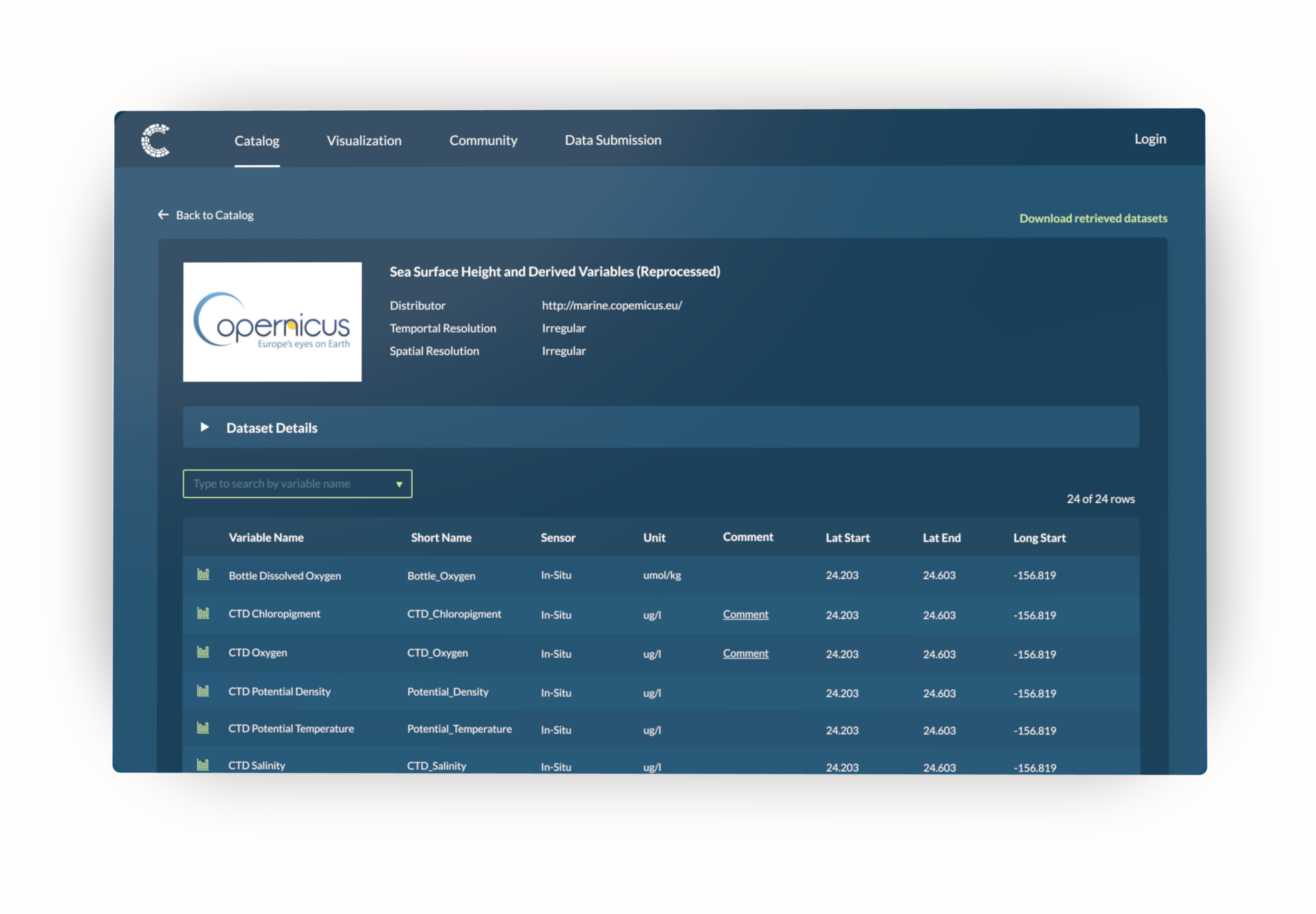
.png)

%201.png)
.png)
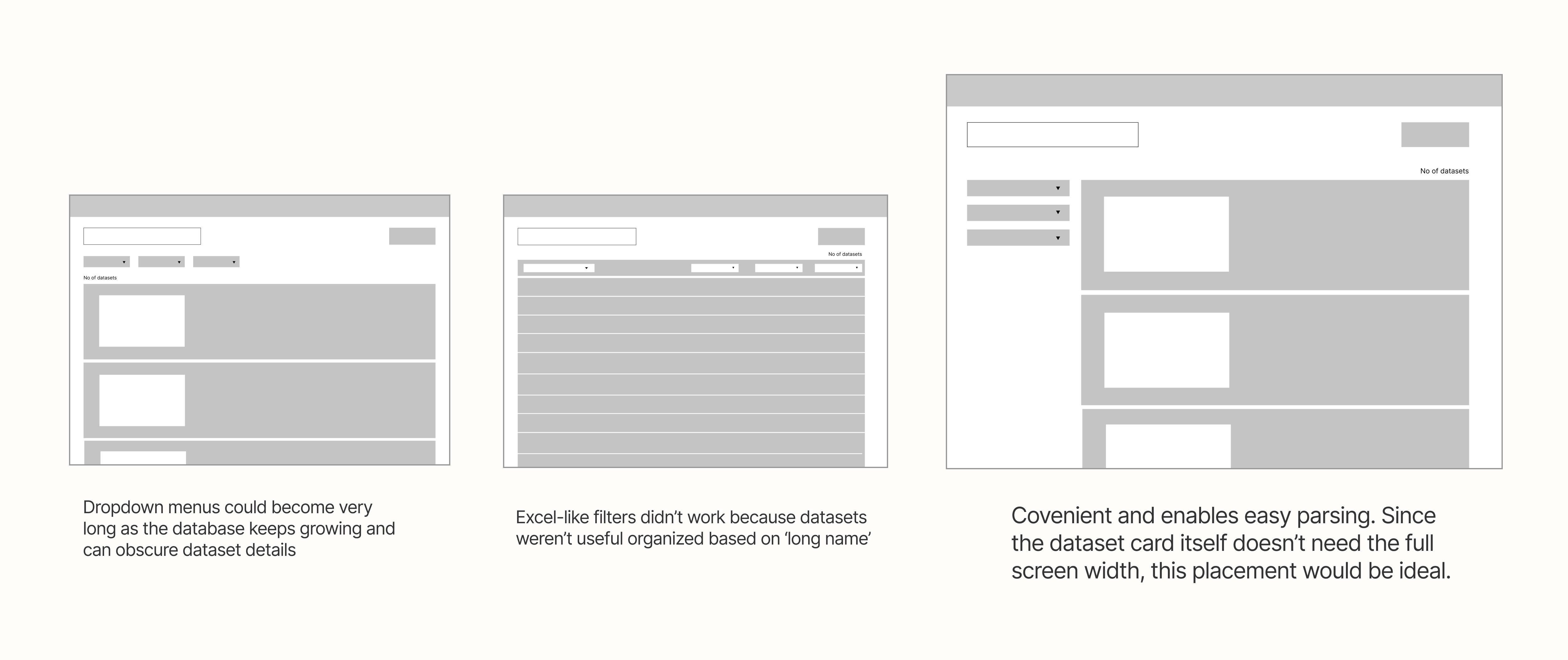
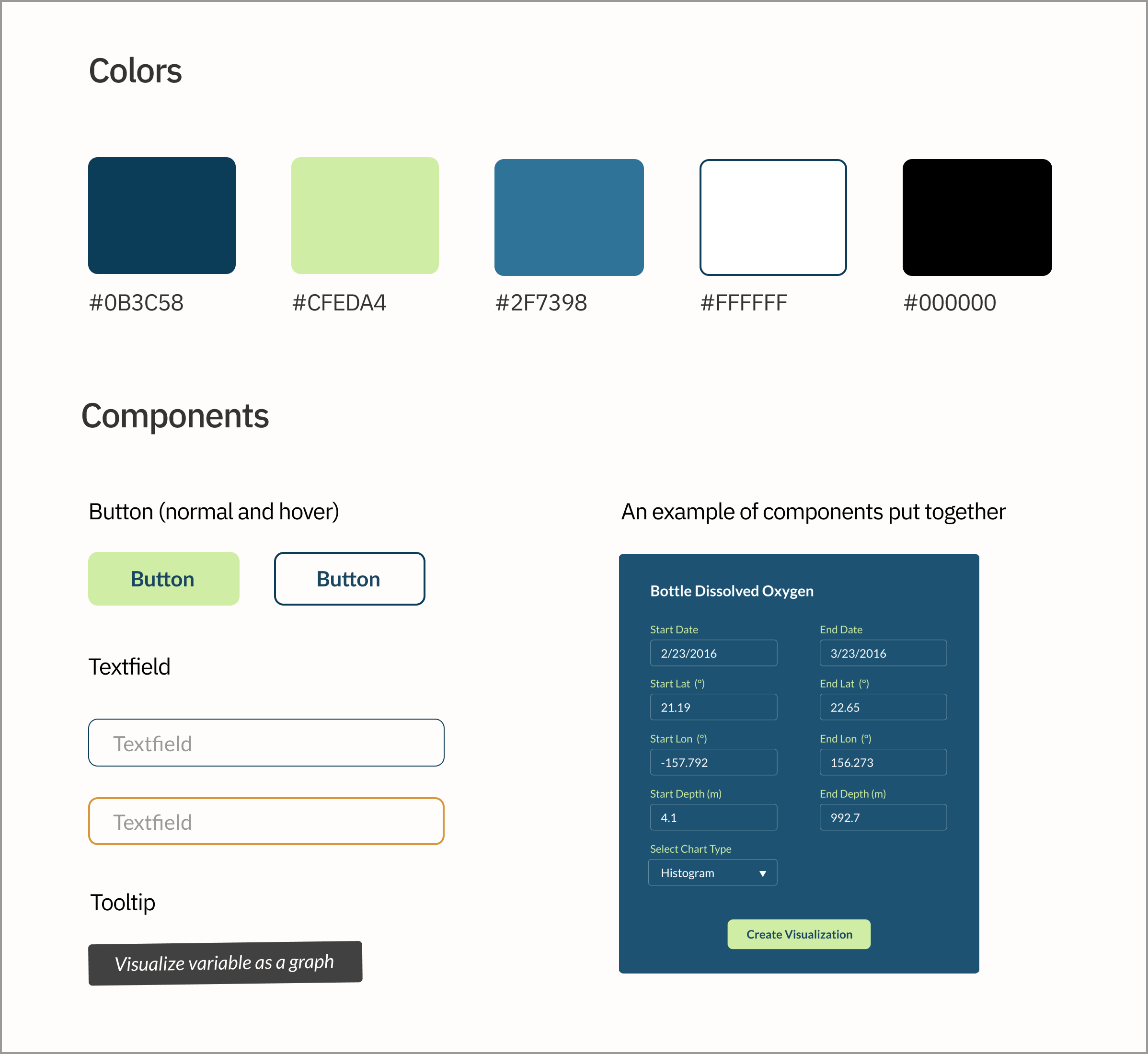
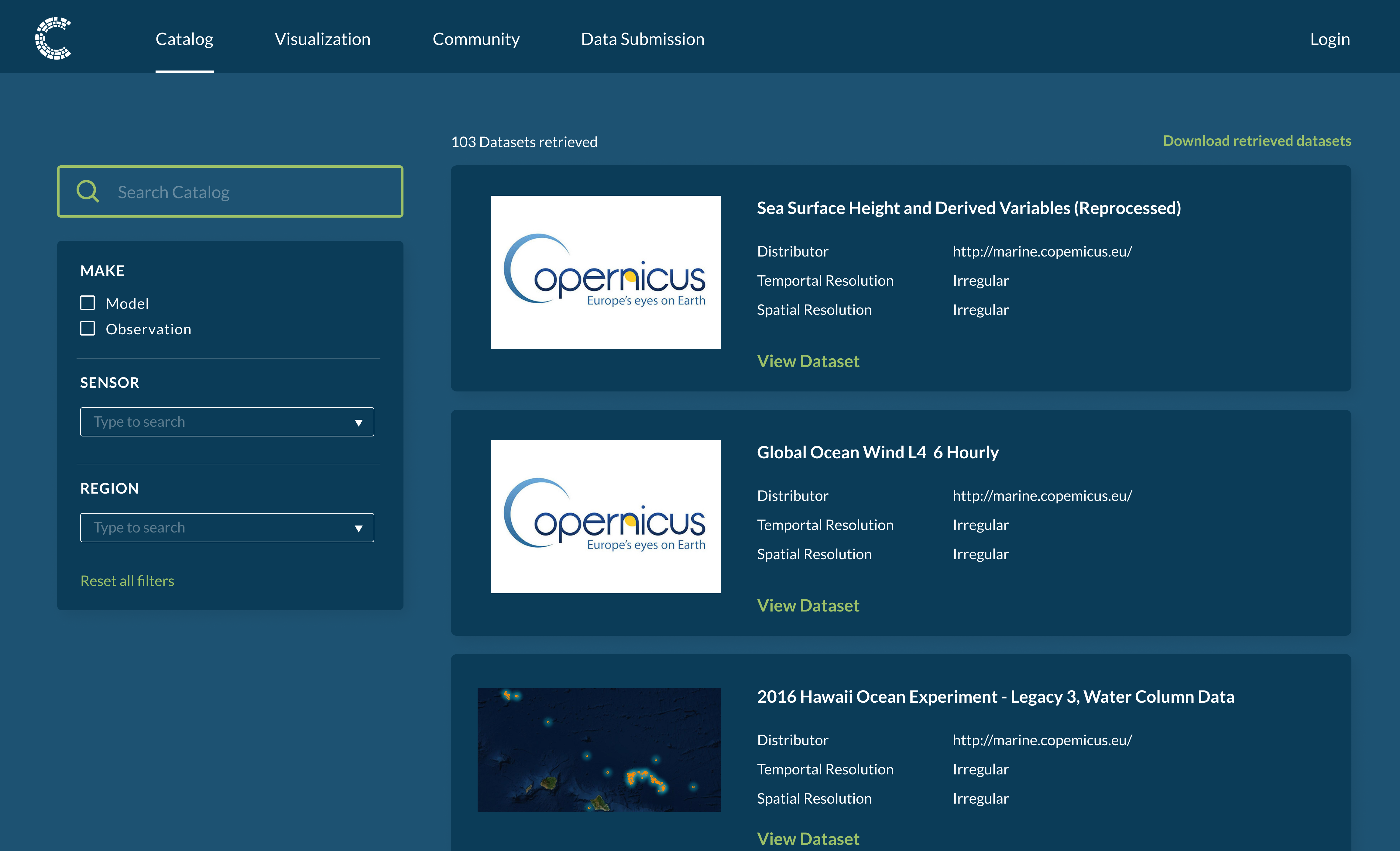
.png)
.gif)
